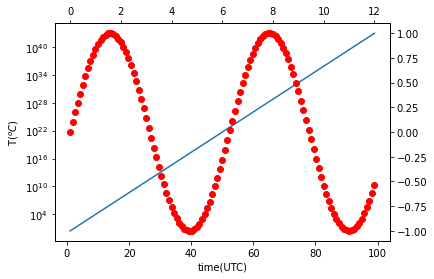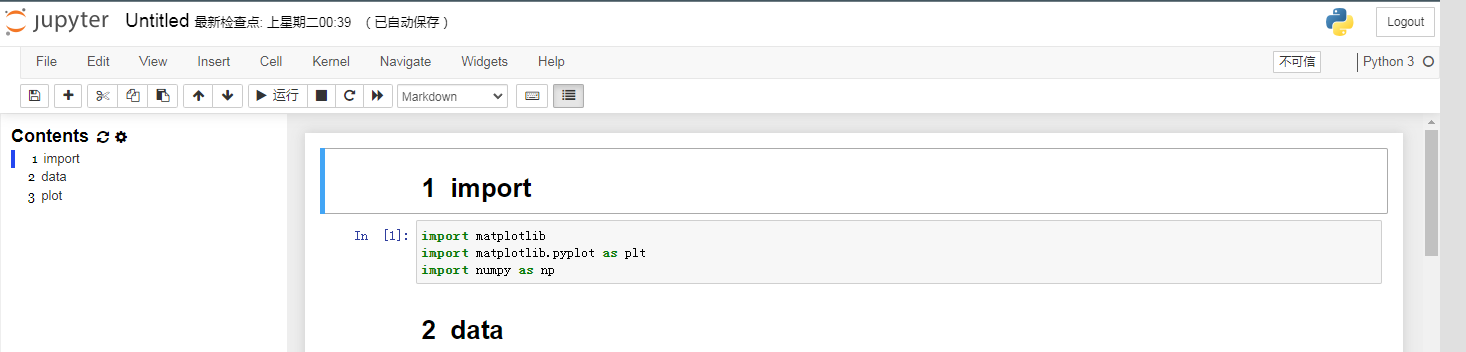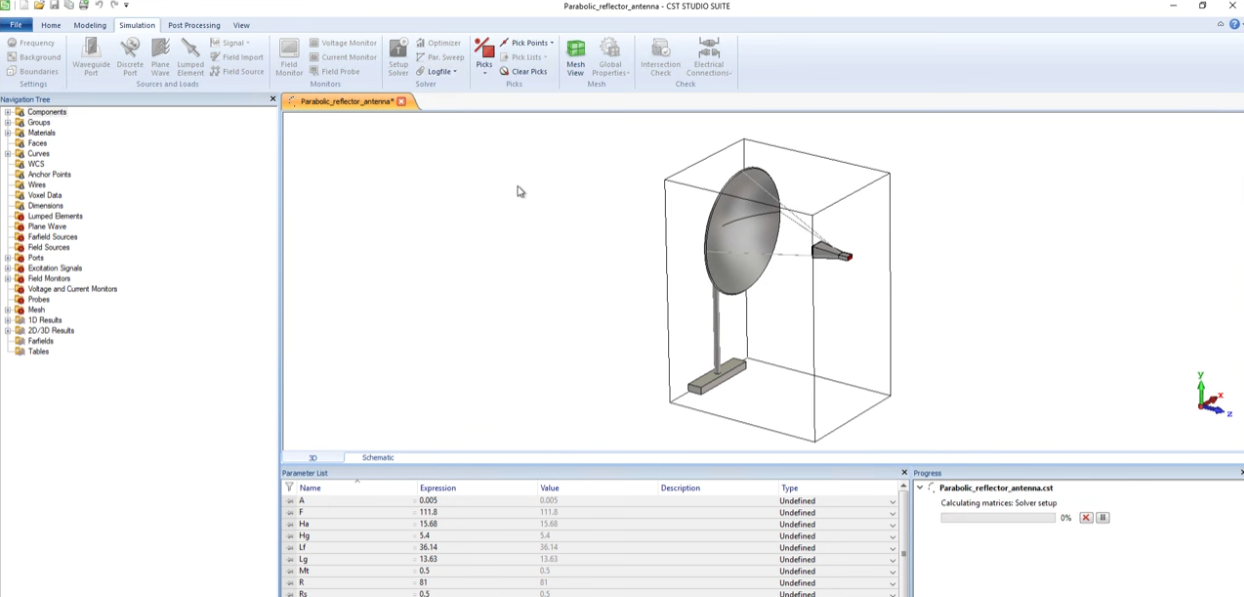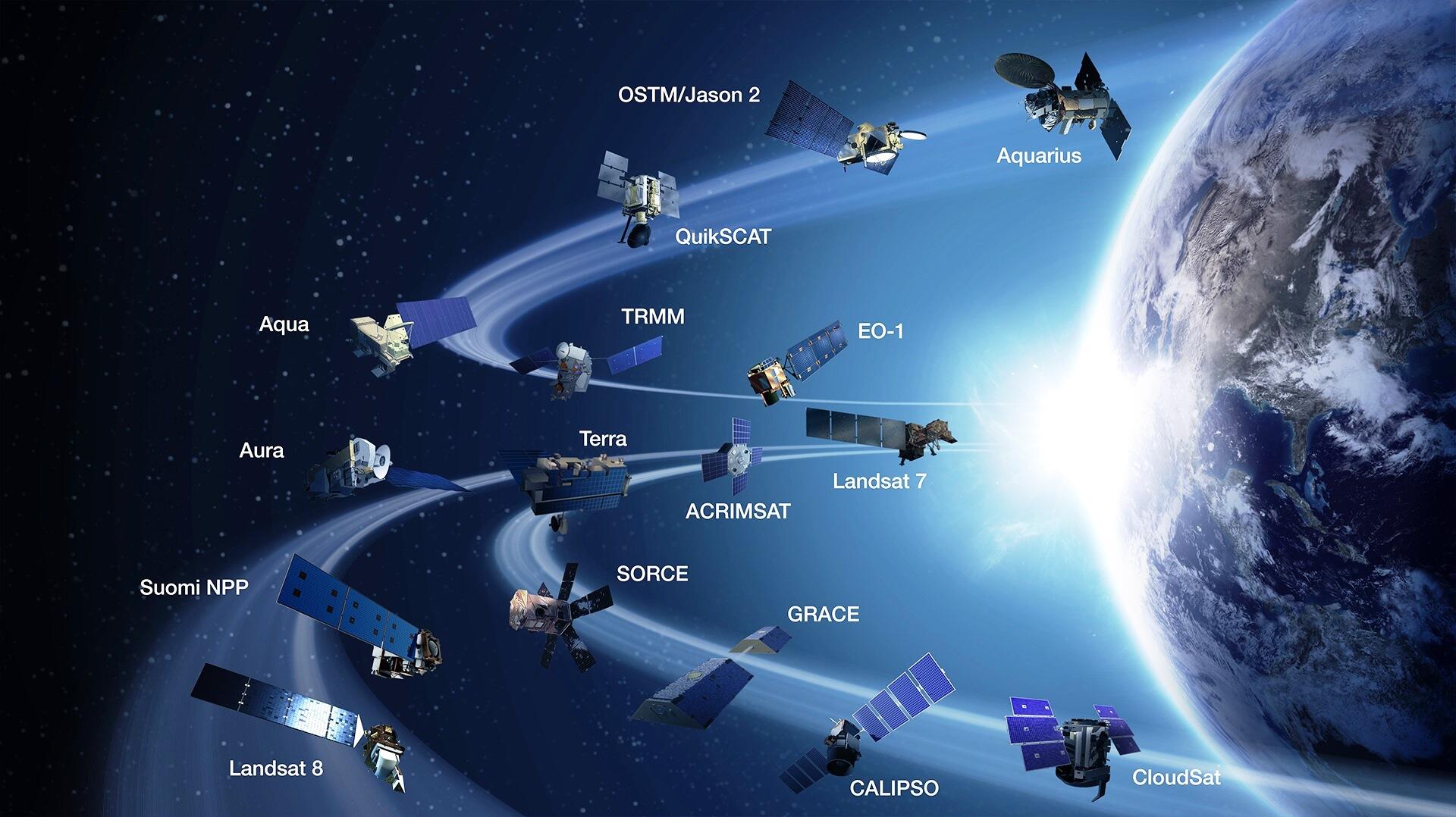Jupyter绘图-10分钟速成
Published:
import
import matplotlib
import matplotlib.pyplot as plt
import numpy as np
data
x = np.arange(0,12.1,0.1)
y = np.sin(x)
plot
plt.plot(x,y,'g-',linewidth=2)
[<matplotlib.lines.Line2D at 0x85652e0>]
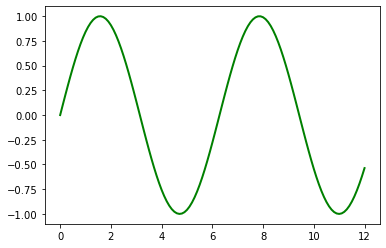
plt.plot(x,y,'g-',linewidth=2,marker='v',markerfacecolor='black',markeredgecolor='red', \
markersize=3,markeredgewidth=3)
[<matplotlib.lines.Line2D at 0x861edc0>]
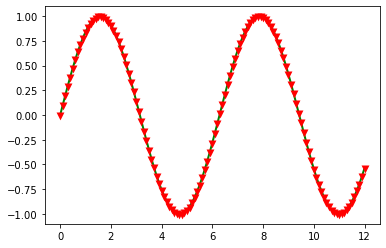
plt.scatter(x,y)
ax1 = plt.gca()
ax1.set_title('Big Title', fontname='Arial', fontsize=20, \
weight='bold')
ax1.set_xlabel('time(UTC)')
ax1.set_ylabel('T($^oC$)')
ax1.set_xticks([0,2.5,7,11])
ax1.set_xticklabels(['J','A','S','P'])
ax1.tick_params(axis='both', direction='in', color='b', \
length=6, width=2)
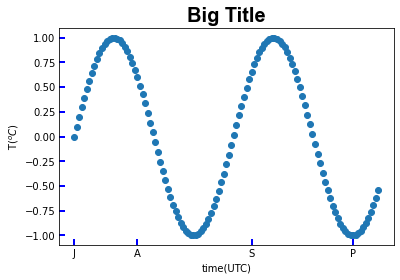
plt.plot(x,y, '-.', label='Strange')
plt.plot(x+2,y, label='Normal')
# plt.legend()
plt.legend(loc='best')
<matplotlib.legend.Legend at 0x9c3b760>
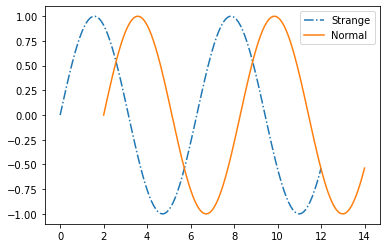
fig, ax=plt.subplots(2,1)
ax[1].plot(x,y,'g:')
# ax[1].plot(x,y,'g:')
ax[0].plot(x+2,y)
ax[0].set_xlim([0,10])
ax[1].set_xlim([0,10])
(0.0, 10.0)
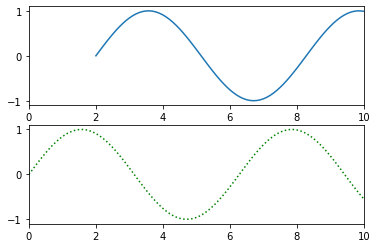
x2 = np.arange(1,100,1)
y2 = np.exp(x2)
plt.plot(x2,y2)
ax = plt.gca()
ax.set_yscale('log')
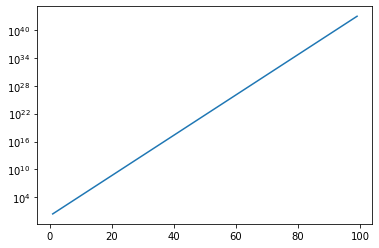
plt.plot(x2,y2)
ax = plt.gca()
ax.set_yscale('log')
ax2 = ax.twinx()
# ax2.plot(x,y,'ro')
ax3 = ax2.twiny()
ax3.plot(x,y,'ro')
ax.set_xlabel('time(UTC)')
ax.set_ylabel('T($^oC$)')
plt.savefig('./Big Title.png')